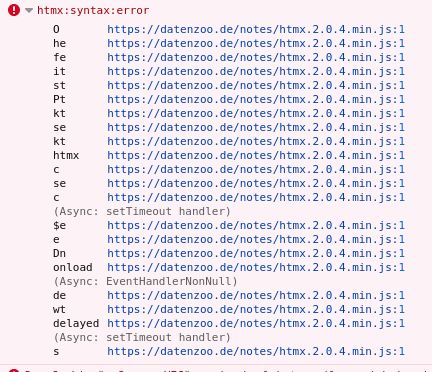I'm doing more stuff with HTMX.
HTMX allows for almost-convenient polling by adding hx-trigger="every 1s" to
an attribute. This allows you to kick off some processing on your server after
having served a page and automagically update the page with the status and
a download link when processing completes.
<div class="preview-card" id="preview-div"
hx-trigger="every 1s"
hx-get="/preview"
hx-swap="outerHTML"
>
Please stand by while we prepare your content
</div>
The polling only works if the element has a hx-get or hx-post attribute. It
does not work on <form> elements with action="..." , surprisingly.
The workaround is to add an explicit hx-get or hx-post="..." attribute
to the element:
<form method="POST" action="/submit"
hx-trigger="every 1s"
hx-post="/preview"
hx-swap="none"
>
<input name="message" type="text" />
...
</form>
I really like HTMX. But its error reporting is severely
lacking. For example, typos or wrong keywords in hx-trigger or other hx-
attributes do only result in a nondescript console entry and a stack trace:
htmx:syntax:error
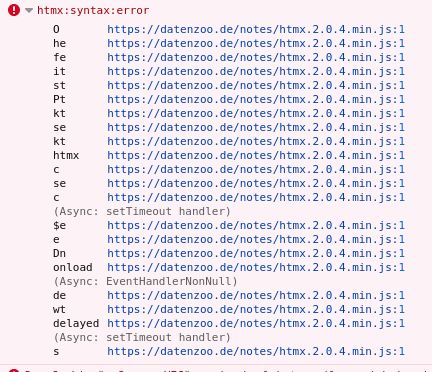
The HTMX documentation suggests only
source-diving as a way to find where the attribute parser chokes. While this
works, it is not convenient. I have to switch from the minified HTMX library
to the development version, and then set a breakpoint on the logging routine,
and from there work my way backwards to the origin of the error. Which is most
of the time a typo or wrong keyword in an attribute.
Luckily, HTMX can invoke a callback on the htmx:syntax:error event, so we can
list the offending elements in the console and make them easily clickable:
htmx.on("htmx:syntax:error", (elt) => { console.log("htmx.syntax.error",elt)});
This still does not report the offending hx- attribute, and also does not
tell us, what keyword was wrong or where the expression went bad, but it
is a lot closer and does not require us to go source diving.