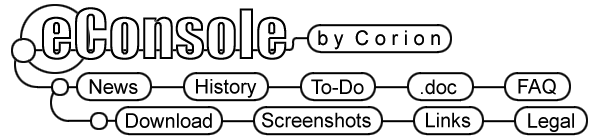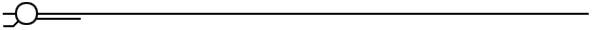
Documentation
Documentation for eConsole is sparse at the moment ...
Command line
The general syntax for eConsole is as follows :
eConsole [-d] [-t myconfig.ini] [-c Commandline to pass through]
where all parts in square brackets part are optional. The optional configuration is searched in the
current directory if no path is specified. All paramters after "-c" are directly passed
through to the command shell command line at startup.
Examples
eConsole
would simply start up eConsole with the default settings as in eConsole.ini.
eConsole -t yellow.ini
would start up eConsole using the alternative settings yellow.ini (provided that you
have such a file on your machine in the directory where eConsole is in). To create your own settings,
simply copy the eConsole.ini file and start eConsole with the copy. All changes you make will
be saved to the copy.
eConsole -t yellow.ini -c /k cd C:\
would start up eConsole using the alternative settings yellow.ini and pass "/k cd C:\" to your shell
on the command line when starting your shell.
eConsole -t yellow.ini -c /k cd C:\
would start up eConsole using the alternative settings yellow.ini and pass "/k cd C:\" to your shell
on the command line when starting your shell.
eConsole.exe -c /c c:\bin\consoletelnet\telnet.exe my.host.com
will start up eConsole directly with a Telnet session to the host my.host.com. The
same method can also be used to directly start bash.exe with eConsole.
eConsole -d
would start up eConsole in debug mode where eConsole tells you about each and every step it takes. Pressing ESCape in a messagebox disables debug mode. Debug mode will be used to diagnose those nasty bugs under Win9x
mainly.
Hints
- Did you try right-clicking into the eConsole window already ? There you can customize the current
eConsole session.
- In the context menu there is an option to show the real console window. You can use that if you
want to copy some text from the program running in the console window.
- If you want eConsole to start up at a defined screen position, there are three entries in the .INI
file you need to set/modify for that :
- StartupPositionStyle=1
- StartupPositionX=<Left coordinate of the window>
- StartupPositionY=<Top coordinate of the window>
No, I won't make that item available as a sub menu entry, since the user interface to accomplish
this placement is clumsy.
Back to Top
|